


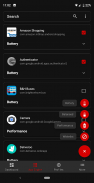





Helix Engine

Deskripsi Helix Engine
Helix Engine is a tool to help improve the efficiency of your device.
With the use of the Accessibility Service, Helix Engine is able to dynamically switch between different performance profiles automatically without any user interaction. With App Engine, users can configure what app they want to set for which profile, this will be used for the Accessibility Service to determine what profile to switch to when that particular app is detected as currently in use. Users are also able to configure each profile to their liking.
Helix Engine supports all ARM/ARM64 SoCs, from Android Nougat and above. It is recommended that you do not use any other tools that may modify any of the components in the profile customisation page to prevent any conflicts with this tool.
Please read the thread on XDA for more detailed information, and check the "Help" section in the More tab of the bottom navigation bar before using this tool to understand what you have to set-up to get the tool to work as intended.
Requirements:
- A ROOTED device
- ARM or ARM64 SoC
- Android 7.0 Nougat or later
- No other modifications which may tweak kernel tunables automatically
Features:
- Configure each profile to your own personal taste with Profile customisation
- Select which profile to apply to which app in the App Engine
- An accessibility service will detect which app is currently in use, and apply the profile that was chosen for the app automatically
- Let Helix Engine automatically adjust frequencies for each app with Auto Mode
- Backup and Restore configs
- View system apps including Launchers
- Search through App Engine using the search bar
- Dark theme
Permissions:
android.permission.BIND_ACCESSIBILITY_SERVICE: This app requires an accessibility service which ONLY checks the package name of the application currently being in use AND NOTHING ELSE. This is mandatory for App Engine to work as it will check to see if the package name of the current app in use is in the app lists so it can set the profile that the application currently in use is in. It will listen to WINDOW_STATE_CHANGED to check the package name of the top-activity (the app that is currently in use).
Helix Engine adalah alat untuk membantu meningkatkan efisiensi perangkat Anda.
Dengan menggunakan Layanan Aksesibilitas, Helix Engine dapat secara dinamis beralih di antara berbagai profil kinerja secara otomatis tanpa interaksi pengguna. Dengan App Engine, pengguna dapat mengonfigurasikan aplikasi apa yang ingin mereka atur untuk profil mana, ini akan digunakan untuk Layanan Aksesibilitas untuk menentukan profil mana yang akan beralih ketika aplikasi tertentu terdeteksi saat ini sedang digunakan. Pengguna juga dapat mengkonfigurasi setiap profil sesuai keinginan mereka.
Helix Engine mendukung semua ARM / ARM64 SoCs, dari Android Nougat dan di atasnya. Disarankan agar Anda tidak menggunakan alat lain yang dapat memodifikasi komponen apa pun di halaman penyesuaian profil untuk mencegah konflik dengan alat ini.
Silakan baca utas pada XDA untuk informasi lebih rinci, dan periksa bagian "Bantuan" di tab Lainnya di bilah navigasi bawah sebelum menggunakan alat ini untuk memahami apa yang harus Anda set-up untuk membuat alat berfungsi sebagai dimaksudkan.
Persyaratan:
- Perangkat berakar
- ARM atau ARM64 SoC
- Android 7.0 Nougat atau lebih baru
- Tidak ada modifikasi lain yang dapat mengubah kernel kernel secara otomatis
Fitur:
- Konfigurasikan setiap profil sesuai selera Anda sendiri dengan kustomisasi Profil
- Pilih profil mana yang akan diterapkan ke aplikasi mana di App Engine
- Layanan aksesibilitas akan mendeteksi aplikasi mana yang sedang digunakan, dan menerapkan profil yang dipilih untuk aplikasi secara otomatis
- Biarkan Helix Engine secara otomatis menyesuaikan frekuensi untuk setiap aplikasi dengan Mode Otomatis
- Cadangkan dan Kembalikan konfigurasi
- Lihat aplikasi sistem termasuk Peluncur
- Cari melalui App Engine menggunakan bilah pencarian
- Tema gelap
Izin:
android.permission.BIND_ACCESSIBILITY_SERVICE: Aplikasi ini membutuhkan layanan aksesibilitas yang HANYA memeriksa nama paket aplikasi yang sedang digunakan DAN TIDAK ADA LAIN. Ini wajib untuk App Engine untuk bekerja karena akan memeriksa untuk melihat apakah nama paket aplikasi yang sedang digunakan ada dalam daftar aplikasi sehingga dapat mengatur profil aplikasi yang sedang digunakan. Ini akan mendengarkan WINDOW_STATE_CHANGED untuk periksa nama paket aktivitas-atas (aplikasi yang sedang digunakan).




























